If you wish to tag your topic as sold
Then you can do it by just hitting the 'add tag +' button that shows under your title when logged in
Then select 'sold' then choose 'sold' as the prefix
Tap 'save' and all done ... 5 seconds
see below
it will then show in lists as below...


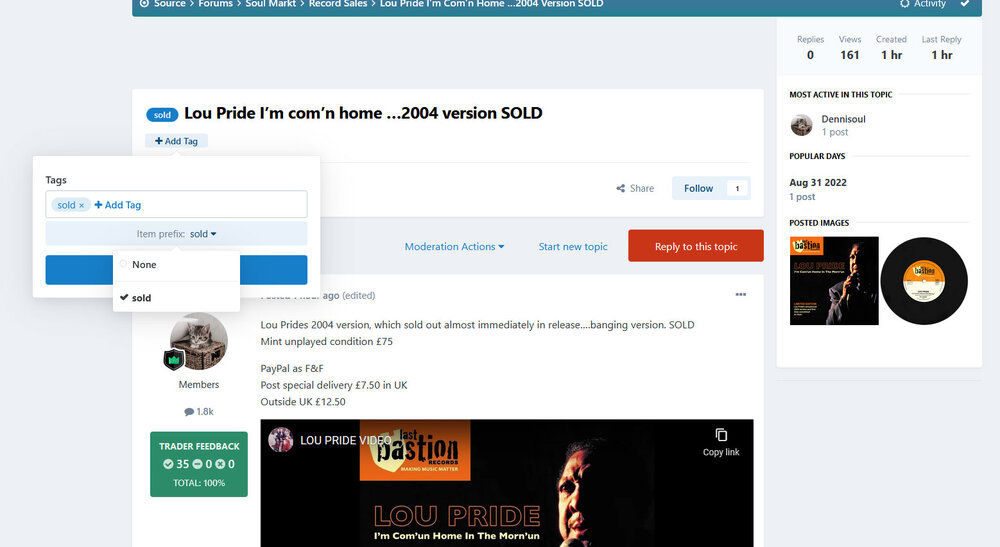
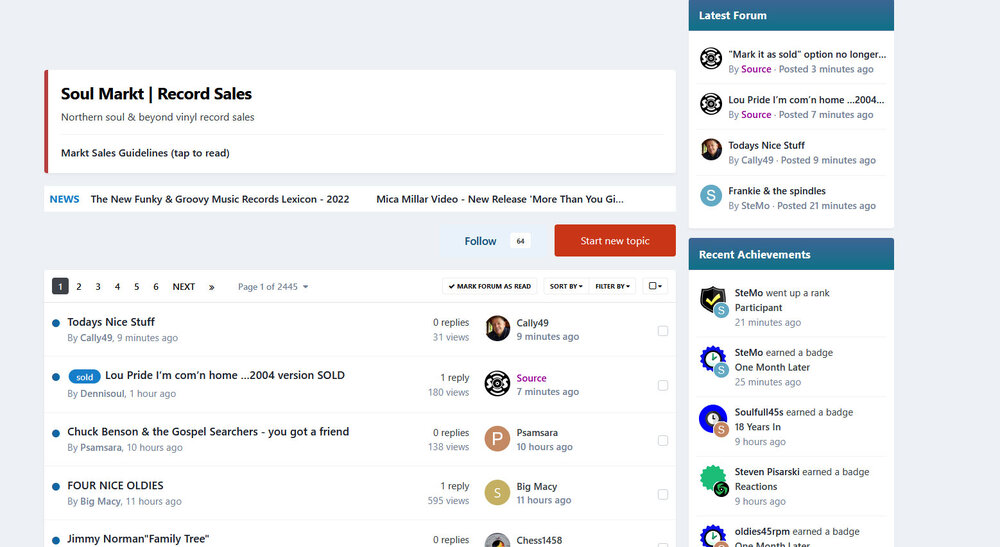
Recommended Comments
There are no comments to display.
Get involved with Soul Source
Add your comments now
Join Soul Source
A free & easy soul music affair!
Join Soul Source now!Log in to Soul Source
Jump right back in!
Log in now!