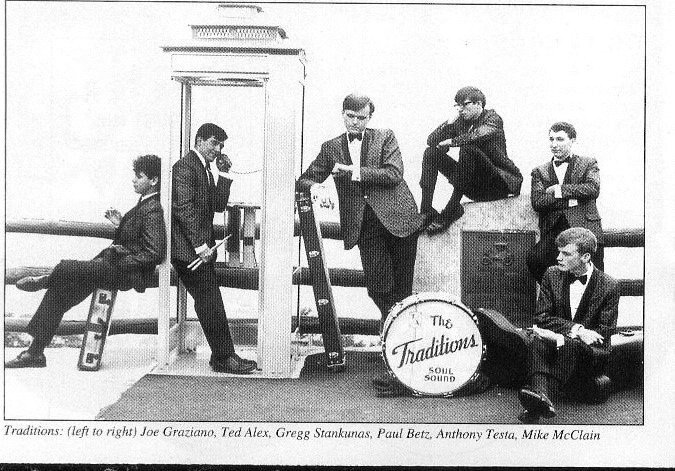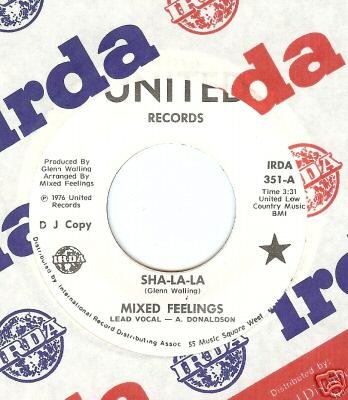Everything posted by Chalky
-
Lester Tipton
good to see your input on here on behalf of your uncle, albeit sad circumstances. would be great to see some photos. do you have any other stories about Lester that would be of interest, little is really known about him other than this recording and his dancing.
-
The Traditions
going through some old e-mails here's a photo of the Pottsville Traditions....the ones who recorded on Barclay. Think the photo is out of Heey Baby Beach Days and I sent it along to Paul Trefzeger of Saxony Records etc. He said the guys looked only vaguely familiar but then again he saw them just a couple/few times.
-
Maxine Brown
Does the issued 45 have strings. There's one without strings as well or summat like that. I can't listen to compare at minute.
-
The Internet
again we digress from the topic in question but to answer your question northern already is a pretty diverse mix of genres and IMHO it doesn't need genres like mod, rocksteady, ska etc that you mention, it's not the scene or music I got into and it's not what I want to hear, even though I might like to sit and listen at home to some of it. If the scene as it is isn't good enough for those not into it then f*ck 'em as far as I'm concerned, keep away....and I bet many others feel the same. If someone wishes to get into northern they will do so because of what it is now not how someone outsiders or newcomers want it to be. I do agree the scene needs changes, or some aspects of it but there is plenty within it's already diverse scope, it's just many are afraid of change and getting out of their comfortable zones that they live in. Introduce ska rocksteady etc and it's no longer a northern scene is it?
-
The Internet
maybe they do care but if one month no northern was played, just rocksteady, ska, mod would the majority of the younger crowd complain? I doubt it.
-
The Internet
I said pretty much the same about fancy dress and the old enough to be there dad type earlier in the topic. I don't doubt there are older 'uns at the type of event in question and don't recall sayiong there wasn't either???? Any we digress...as usual
-
The Internet
Hi Gail, none taken but just how many of these are really interested in the northern aspect of these nights and why aren't they progressing to a full on northern night. I bet it's as low as a few in a 100 that are truly interested and take the interest further. I still say that the majority couldn't care whether they are hearing northern, rocksteady or ska. I do agree it is a good thing and if these kinda venues help as a stepping stone to a proper night for them, nighters and travelling the country then all well and good, the scene definitely needs them.
-
The Internet
what you need to understand Beeks is that promoter club nights is totally different compared to northern nights. Northern nights are basically about the music. I'm guessing that many of these young 'uns who go to places like the beat boutique are students given that it's Manchester and couldn't give a toss what the music is really? At the end of the day the internet has as been said has taken away the mystique that WAS the Northern Scene. The intrigue and the desire to hear new music is and has gradually gone by the wayside. Not so long ago you had to go out to buy the records or wait for a list to drop through the door, no more, again just the click of a mouse away....sad really in one respect.
-
The Internet
I got into the northern scene to listen to northern and rare soul music not. I don't want rock steady/mod/ska or whatever else you want to play. If younger folks want to use these "hybrid" venues as a stepping stone to get into northern then fine, but if they want to hear other genres you describe then as far as I'm concerned they can stay where they are. I can think of many northern/rare nights that get 300 plus through the door, many other nights that are packed so that arguement really doesn't wash.
-
The Internet
As you get older your commitments probably become less intrusive, kids growing up etc. Maybe if everything wasn't so accesibnle then maybe the urge to travel and hear the new records would return? Its been well documented that the scene needs new and younger blood but it's never gonna happen in sufficient numbers to ensure it's survival. The scene needs a major overhaul, baggies and vests, circle skirts etc just aren't appealing to the young 'uns, they aren't appealing to many older 'uns either and the majority of scene regulars are old enough to be the youing 'uns mums, dads and even grand parents, did you go on the town with your mum and dad??? The venues have to stop sticking with same old same oldies to appeal to anyone new, it's like going to the local night club and hearing the same top 40 for 20 odd years Anyway thats another arguement. And finally yes I agree with you there are still a vast amount of people into the music, but they aren't into the scene, thats the big difference.
-
The Internet
I've a load of flyers somewhere from the 80's etc, hardly any from 2000+
-
The Internet
Spot on Joan, too many key board warriors who have little to do with the scene other than shoot there mouth off on the internet.
-
The Internet
Joan and Jayne are both right Beeks. far fewer people travel these days, number of reasons I guess but the music is far more accessible, especially with the amount of boots/reissues etc and of course mp3's. Going back to tapes, well wouldn't be a bad thing, the tape swappers circuit back in the 80's was superb, just not the same downloading an mp3. I like to hear how people put a tape/.cd together, just as I do when I listen to a dj. People just don't bother anymore to travel to hear the records they can't get as they are often availbale at the click of a mouse. I agree the advertising is invaluable but we found out what was on and where to go before sites like Soul Source so I guess the scene would have carried on just as before. In fact word of mouth as it used to be was probably the best way to finds out what a venue was like rather than read what half a dozen mates of the promoter puts in look backs. And the new glossy flyers are just no good...flyers were invaluable for scribbling info down on the back, you just can't do this now with the glossy two sided C5 flyers
-
Dave Clegg
I usually get e-mails daily but not heard from him for a few weeks.
-
Mixed Feelings
Cheers pal, just wondering then why a 12 and not a 7" if same take
-
Mixed Feelings
Is it the same take Sean or extended take?
-
Mixed Feelings
the one on popsike was from ebay July 07...$5657
-
Mixed Feelings
-
Going Rates Please
Personally prefer Somebody To Love on MIOB, far cheaper too.
-
Constellations - I Didn't Know How To
Same here only earlier, got both Constellations for around £15 in the 80's, white demos, which was all you saw then really, and both around in quantity and easy to source. Demand still high for both but shouldn't be too hard to get a copy.
-
J D Bryant On Ebay
worth that in pounds IMHO. Been one of my top ten records since the day I first heard it. Mid tempo soul at it's best.
-
Mistura Featuring Lloyd Michels On Prt Label
didn't it make the charts? do pretty well too? Didn't Kev Roberts have something to do with it?
-
Radio 2 D-js
Driving back from Scotland Saturday morning the show around breakfast time played some Levi. Later that morning about 8.30 Brian Matthew played Lynn Randell Stranger In My Arms.
- Derek Martin
-
Derek Martin
There's an old topic HERE it has some of the unissued stuff from the Roulette Years cd in the topic.