- Replies 18
- Views 1.8k
- Created
- Last Reply
Most active in this topic
-
 Pete S 5 posts
Pete S 5 posts -
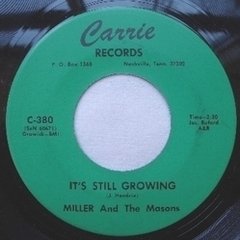 Mick Holdsworth 3 posts
Mick Holdsworth 3 posts -
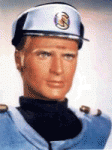 Lloydee 2 posts
Lloydee 2 posts -
 Tabs 1 post
Tabs 1 post





JUST CONVERTED MY FAVE YOU TUBE TRACKS TO 3GP FOR MY PHONE.
NOW I NEED TO CONVERT TO DVD SO I CAN WATCH ON THE DVD PLAYER,
CAN ANYONE TELL ME WHAT THIS FORMAT IS CALLED??
ANY HELP WOULD BE GOOD.
THANKS
MARK W